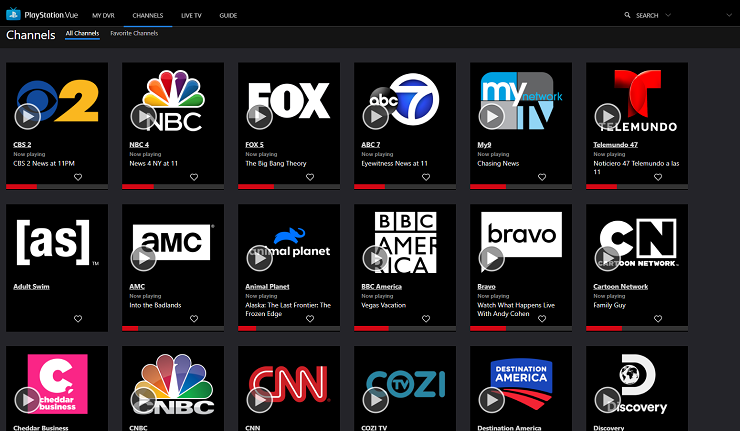PlayStation Vue is a live TV streaming service that can easily replace your local cable company. It’s by far the best option for sports fans, but anyone can appreciate it. Keep reading to learn more about PlayStation Vue and how it compares to other similar services.
Here’s the Skinny on Playstation Vue’s TV Streaming Service
In general, PlayStation Vue is a great streaming service that is compatible with most devices out there. It includes a generous selection of sports channels. In addition, PlayStation Vue is quite affordable. And not just that — it comes with a free DVR storage for recordings.
Obviously, this service is a dream come true for sports fans, but others might not enjoy it. Also, there are no 4K options, nor options for parental control. The biggest disadvantage is definitely the fact you can’t watch PS Vue outside your home or share your account.
Pros
- affordable
- plenty of sports channels
- free DVR storage
- great user interface
Cons
- fewer channel options (except for sports)
- no 4K
- no parental control options
- IP-locked
How Much Does PlayStation Vue Cost?
PS Vue’s pricing varies depending on the plan you choose. The cheapest option is $39.99 a month, whereas the most expensive one is $74.99 a month. In our opinion, even the expensive option seems pretty fair compared to other streaming services.
Moreover, there are no unexpected additional fees and charges that you need to worry about. For instance, many people believe that you can only watch PlayStation Vue using a PS3 or 4 console, which is not true. You can use other devices to watch, so you don’t need to purchase a console first. But more on that later.
Furthermore, the contract lasts only a month, so you don’t have to pay a huge termination fee in case you decide to leave PlayStation Vue.
Another great thing about PS Vue is that you can request a 5-day free trial and check the service out. Although we wish this period was a bit longer (7 days at least), we appreciate the thought. Just be careful and cancel it on time, because you will be charged the moment those 5 days pass, without a chance of getting a refund.
Note: The prices may vary depending on your location.
Packages
PlayStation Vue offers 4 different packages you can choose from:
- Access ($39.99 a month) — 43+ channels
- Core ($49.99 a month) — 55+ channels
- Elite ($54.99 a month) — 78+ channels
- Ultra ($74.99 a month) — 90+ channels
As you can tell, the only difference between these packs is in the number of channels to which you gain access.
Channels
Most people take into consideration only the quantity of channels. So, when they hear that PS Vue’s Access plan includes only 43+ channels, they are unpleasantly surprised. This number is very small considering that some cables offer more than 200 channels.
However, it feels like PS Vue’s selection includes just the essential channels. More importantly, it doesn’t include any of the obscure and somewhat strange foreign channels that you never turn on. You only get channels like CNN, Fox News, AMC, FX, as well as a bunch of sports channels like ESPN, NBA TV, NFL Network, Golf Channels, etc.
Overall, we are satisfied with PlayStation Vue’s channel selection. That being said, if you’re a casual watcher, we suggest you go with the Core package, with the addition of the Sports or HBO pack. Those two will cover all the popular channels you might need, so you never miss out on anything, but it won’t be too much for our budget.
Additional Packs
As we mentioned, PS Vue’s channel selection may not be the greatest, but you can purchase add-on packages to make up for that. The prices of add-ons vary from $1.99 (Machinima), $10 (Sports pack), $15 (HBO), to $21.99 (HBO MAX Pack). Other add-on packages include Cinemax, SHOWTIME, EPIX Hits, HI-YAH! and others.
It’s great to see that PS Vue caters to all audiences, even the more specific ones. For instance, Machinima and EPIX Hits are somewhat unknown, and sadly most TV service providers don’t offer them at all, not even in additional packs. So, when we saw them in PS Vue’s offer, we were pleasantly surprised.
Are There Any Member Discounts?
If you have a PlayStation PS Plus Membership, you can get discounts for some of the add-on packages, such as Showtime, HBO Max Pack, Fox Soccer Plus, and others. The membership costs $9.99 a month, while the discounts go from $1 to a couple of dollars. That adds up to around $15 of yearly savings, which is quite low.
Although every discount is appreciated, it feels like this membership is not worth the money if you’re not also a gamer using the PS3 or PS4 console.
First Impressions of the Vue
PlayStation Vue has arguably the most polished user interface design in its competition. In order to achieve its smooth and intuitive design, Sony uses the design language used for their existing PSN network.
Registration
The registration procedure is quite intuitive, and it shouldn’t take up more than 10 minutes of your time. Additionally, you don’t have to be a PlayStation console owner in order to subscribe to PlayStation Vue.
On the other hand, you will need a PlayStation Network account. PS Vue uses your PSN account in order to connect your credit card and address info.
Overall Appearance
PlayStation has one of the most sophisticated user interfaces we’ve ever seen. For starters, you get to choose your favorite channels, as well as your favorite shows. In addition, you can easily see at what point of the channel’s progress you’ll be jumping into.
If you’re a sports fan, look no further — PS Vue is your perfect match. You can display games sorted into teams that play, making it easier than ever to follow your favorite sports team. Not to mention all the sports channels you get with even the most basic package. You can watch any league, tournament, or championship easily, while always keeping up with the current progress.
Recording, Playback, and Captions
As far as recording is concerned, you can record anything you want, for free, and it will be stored for a month. Fortunately, a lot of programs work on-demand, which means that you can watch them anytime you like. Additionally, you can stream up to five channels simultaneously. Whether you want to watch all of them at once, or watch some channels and record the others — it’s up to you.
Playback is sleek, streamlined, with all of the usual accoutrement. In addition, captions are quite customizable. You can change everything from font size to the display, color, and opacity of the background.
What Devices Can You Use PlayStation Vue On?
To emphasize again — you don’t have to own a PS console in order to use PlayStation Vue.
With that in mind, of course Vue works with every PlayStation console since PS3. Still, you can use Vue with basically any device — Apple TV, Android TV, Roku, or Google Chromecast.
Additionally, you can watch on your PC, phone, or tablet — no matter if it runs Windows, iOS, Linux, or Android. Keep in mind that you can connect a maximum of 5 devices to a single account.
The service is linked to your network and address, so you probably won’t be able to use PlayStation Vue outside of your home.
How Does PlayStation Vue Compare to Other TV Services?
Just to be clear, we’re comparing PlayStation Vue to TV services only. Even though PS Vue has quite a few shows on-demand, it’s not primarily a streaming platform.
Consequently, you can’t compare PS Vue to streaming platforms such as Netflix, Hulu, and others. Even though they share certain similar features, TV services and streaming platforms still remain strongly divided.
DirecTV
DirecTV is probably the most popular TV service currently available in the US. It has a significantly higher channel count than either PS Vue or fubo.TV, making it a more compelling option than the competition.
However, PlayStation Vue has its advantages over DirecTV. For example, PS Vue features a much more intuitive user experience. In addition, you don’t have to worry about bugs and software glitches if you opt for PS Vue. DirecTV still needs to work on improving its user interface.
On the other hand, pricing plays to DirecTV’s hand. You get more channels on DirecTV for less money than a PS Vue subscription cost. Additionally, premium channels such as HBO cost more on Vue than on DirecTV.
fubo.TV
Unfortunately for Fubo, it seems as though PlayStation Vue presents a more attractive option at this time. The layout and user experience prove to be quite pleasing on the PS Vue, while fubo.TV looks somewhat outdated. Additionally, PS Vue has a much wider variety of channels, as well as advanced DVR and simultaneous streaming options.
On the other hand, fubo.TV charges a significantly lower monthly base subscription. Even though you get fewer channels, fubo.TV might be a great low-cost alternative if you’re on a budget.
Additionally, soccer fans might like fubo.TV better since it has the widest selection of soccer channels on the current market. Still, PS Vue takes the cake when it comes to the variety of sports channels.
Sling TV
Even though fubo.TV has the cheapest base package out of all the aforementioned services, Sling TV takes the win when it comes to sheer value. It’s significantly cheaper than either PlayStation Vue or DirecTV, and marginally cheaper than fubo.TV. Additionally, you get a free Roku streaming box included with the subscription.
If you recently cut your cable subscription, Sling might prove to be a great choice for your entertainment needs. However, be sure to check out their channel listing and see if Sling TV is really worth the low price. PlayStation Vue and DirecTV cost a bit more, but they offer a multitude of channels and services in return.
Additional Information
Now you have most of the information needed to decide whether PlayStation Vue is a viable option for you or not. Still, there are a few limitations you need to be aware of before choosing PS Vue.
For starters, PlayStation Vue is not like Netflix. You can use your Netflix account no matter where you are. On the other hand, PlayStation Vue won’t work outside of your home.
In addition, NFL games are impossible to watch while you’re on a mobile network. CBS and NHL games can work on mobile, but you’ll most likely encounter issues with those, as well.
On the other hand, you can watch CBS, ABC, FOX, and NBC on mobile, but only within your home city. The licensing agreements around these channels are tricky, and you have to be within your ZIP code area in order for them to work. Additionally, PS Vue is IP-locked, meaning that you can log into PS Vue in your home only.
Conclusion
If you’re looking to get rid of cable and satellite TV services and get live TV streaming, PlayStation Vue makes for a compelling option. It’s significantly cheaper than cable or satellite, and you get an interesting channel selection. Additionally, you get advanced DVR and simultaneous streaming options included with no extra charge. If you like watching TV on your phone or tablet, PS Vue enables up to 5 devices per account. PlayStation Vue is by far the best option for sports fans, as it has a generous selection of sport-related channels.
On the other hand, your service is locked either to your home or your ZIP code. Account sharing is impossible, as well as watching via mobile. Additionally, you may find that the competition such as Sling TV or DirecTV have more to offer at nearly the same price.
In conclusion, if you’re already a member of the PSN, you should definitely give PS Vue a chance. If not, we suggest you choose another provider, especially if you’re not a sports fan.