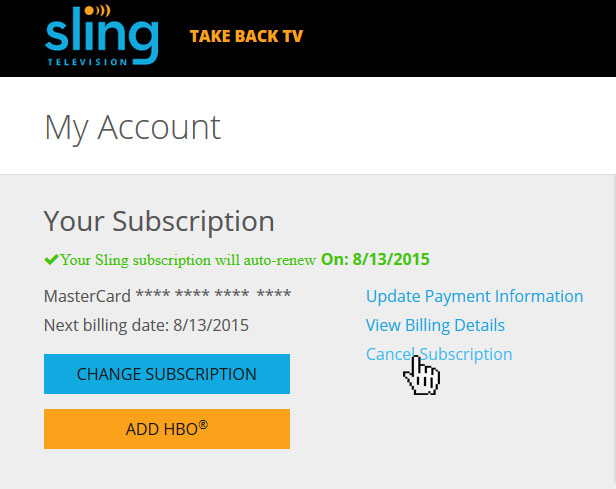Generally speaking, live TV streaming services are becoming more and more present in people’s homes, as the more traditional types of TV service seem to be losing the battle and possibly the war. This trend has been present for some time now.
When it comes to TV streaming services, Sling is, hands down, one of the most popular around, if not THE most popular TV streaming service with about 1.5 million subscribers. The very fact that the bulk of those who opt to cut the cord go for Sling TV speaks for itself.
Nevertheless, being the best or the most popular doesn’t make you indispensable. Sling TV is not the only TV streaming service around, and you might suddenly decide to ditch it and try something new.
Hopefully, these next few steps will help you cancel your subscription in no time and with minimal effort.
Canceling Your Sling TV in Six Easy Steps
- Sign in to Sling TV
- Go to “My Account” section
- Click on “Cancel Subscription”
- Confirm your cancellation
- Leave Sling feedback (optional)
- Receive your cancellation confirmation via email
Signing In to Your Account
This is the first step you have to take if you are not already signed in. You’ll have to type in your credentials, your username, and password. In case you can’t remember any of the two, you can always use the link located at the bottom of the page in order to retrieve or change the information you are looking for.
There might be two options for you to access your account, depending on the browser you’re using and its settings. Next to the Sign in/Sign Out section, you’ll find either a cogwheel or an avatar.
If you’re using a VPN set somewhere outside the US, you’ll probably encounter certain problems when trying to sign in. A US-based IP address is a must when signing in to Sling, so make sure you are using a VPN that’s actually set in the US.
My Account Section
In this section, you will find your personal information and other stuff related to your account, like subscription and billing information. Additionally, there are options to update personal information, change your password, as well as see the list of your devices and your watchlist.
Everything you need to know about your subscription will be displayed here, like the auto-renewal date (highlighted in green) and the next billing date. On the right, highlighted in blue, there will be several options for you to choose from, depending on what you want to do.
You can choose to update payment information, view billing details, redeem a promo code, add a gift card, check supported devices, and most importantly, cancel your subscription.
Canceling Your Subscription
If you click “Cancel Subscription,” a pop-up menu will appear. The purpose of this pop-up menu is to try to make you rethink. The provider hopes you will have a change of heart regarding leaving Sling if the company offers you a piece of hardware (an HDTV antenna, for example) or a slightly different, more appealing deal (like free channels).
Don’t be too annoyed when you see this window pop-up, as it is a quite common customer retention tactic when canceling one’s subscription, be it Sling or any other service provider or product.
Confirming the Cancellation
So, if you choose to disregard the incentives you’ve been offered, just click “Cancel Subscription” once again. Two different options will pop up — “Learn More” and “Cancel Subscription.” Just one more click on the latter and the issue will be resolved.
Leaving feedback
Just like when canceling any other subscription, you will be asked to give some feedback. The feedback is, of course, entirely optional, and you can easily choose to cut the chase by not giving any.
However, bear in mind that any feedback you give might actually mean something and be purposeful. The Sling team probably genuinely wants to know why you’ve decided to cancel your subscription so that they can improve their service.
First of all, you will be presented with five different options, which might reflect the reasons for your cancellation. These options are “missing shows or channels I want,” “leaving temporarily but will be back,” “technical issues,” “found a better offer elsewhere,” and “too expensive.”
If none of these reflect the reasons you are canceling your transcription, don’t worry. At the bottom of the page, you will find some empty space where you can explain the reasons you are leaving in detail. Feel free to use it if this is something you feel inclined to do.
Receiving Your Cancellation Confirmation
After clicking on “Cancel Subscription” and leaving feedback, the only thing left to do is to check your email. You should receive your confirmation in a matter of minutes. If not, the wisest thing to do would be to contact Sling TV immediately, just in case, to make sure that everything is in order. After that, you are all done!
General Information About Canceling Your Sling TV Subscription
When you cancel a subscription, it doesn’t mean that everything ends that very moment. As a matter of fact, you will still be able to continue watching your favorite shows until the end of the billing cycle. Also, even after your billing cycle expires, you can still watch certain shows and channels via networks like History Channel, TBS, HGTV, Food Network, etc. Overall, this is a really nice touch that speaks volumes about Sling.
Sling TV doesn’t offer any refunds, even for prepaid or an incomplete month of service. Let’s say you decide to end your subscription after ten days hoping to get a refund. Unfortunately, you won’t get it.
The only way you can cancel your subscription is through the Sling TV website. Deleting the app from your device won’t do any good in this regard — that’s not how things work. In any case, that would be an easy way out (too easy, of course), and it’s an inappropriate way to say goodbye.
After canceling your subscription, your account details will remain intact and your settings saved. This comes in handy, as you can continue right where you stopped whenever you feel like it.
Changing Your Subscription
At some point, you might want to adjust the service to your needs and change the subscription. You will find the “Change Subscription” option on the left side of “Your Subscription” panel.
After clicking on it, Sling will direct you to another page with a list of all the options that are on offer. At the very top, basic Sling Blueand Sling Orange packages will show up. Both Sling Blue and Sling Orange stand at $25/mo. You can also opt to get Orange + Bluefor $40/mo., which might seem like a pretty good offer.
Choose whichever one you like. All you have to do is click on “Select” or “Add” right next to the package that you would like to switch to. A yellow check mark will appear on the right, signaling the change has taken place.
Removing
a package is just as easy and straightforward. You ought to click on the yellow
check mark next to the package in question. It will revert to blue, which means
that it was successfully removed.
Finally, go to the very bottom of the page, look for “Review,” and click on it.
A panel with information about your new billing amount will show up, containing
everything you need to know regarding your account and charges.
If everything seems fine, click on “Submit Order,” and you are ready to go!
Other TV Streaming Options
You want out but don’t want to go back to using the cord again? A giant satellite dish on the rooftop is not your thing? That’s perfectly fine, as there are other viable options out there for you to choose from.
PlayStation Vue, YouTube TV, DIRECTV NOW, Hulu with Live TV, FuboTV, Philo and CBS All Access are all good, solid choices ready to offer you their services.
Possible Sling TV Alternatives
Hulu with Live TV
Hulu is not great for watching sports. The more passionate, devoted fans who are obsessed with multiple sports will probably feel underwhelmed.
However, Hulu does give you access to your RSN (Regional Sports Network) for NBC Sports and Fox Sports, which is pretty good news for most basketball and football fans. People based in New York, Boston, and LA don’t have this option, though.
There is another ’issue’ with Hulu with Live TV worth mentioning. Channel surfing feels a bit like wandering through a labyrinth — you know where you want to get to, but you can’t find your way around. It’s hard to differentiate between what’s on Live TV and Hulu On-Demand content. The interface could really use some improvement.
DIRECTV NOW
One of the most appealing aspects of DIRECTV NOW is the seven-day free trial, which is really great for those who are not sure how they feel about the service. Furthermore, this is a prepaid, no-contract service, so once your trial period expires, you will be on a month-to-month subscription.
DIRECTV NOW’s packages include many great sports and movie channels, most notably ESPN, Fox Sports, Olympics Channel, HBO, Hallmark, Cinemax, etc. There is a little bit of something for everyone there.
Also, it’s compatible with a great number of devices. You can use iOS, Android, Amazon TV, Roku TV, Windows, and Mac to watch your favorite show, movie or a sports match, wherever you are (as long as you have Internet access).
Furthermore, one of the best things about this service is the fact that you get a free DVR service. It comes at no extra cost, no matter the package you opt for. The only downside is that it gets you 20GB of storage per month. This is a lot less than what some other services provide, but it is still free.
Unfortunately, the user interface could be much better. The way it is now, it does hinder the experience to a certain extent. The whole menu looks a bit outdated and could use some tweaking. It also feels a bit buggy and can respond slowly to the commands at times.
PlayStation Vue
Enter PlayStation. The most appealing thing about PlayStation Vue is its magnificent user interface. It is smooth, designed beautifully, and works like a charm. It definitely beats the competition in this regard.
The top right-hand corner of the interface contains live channels and on-demand content, allowing for easier browsing. There is a little box next to each one, which you can tick if you want to add it in your “Favorites” section.
Apart from being somewhat costly, the main downside is the fact that you can’t use it outside of your home. PlayStation keeps track of your IP address, making it impossible to sign in from another IP.
YouTube TV
Everyone aged seven to seventy-seven knows this one. YouTube TV offers a great variety of channels and excellent DVR service, as well as smooth user experience. Its reputation speaks for itself.
Some of the channels on offer are CBS, BBC America, NBC, and CNN. When it comes to sports, ESPN, ESPN 2, NBA TV, MLB Network, and NBC Sports are all there, too. There’s a little bit for everyone.
The interface is similar to YouTube’s website. It works beautifully and almost never lags. It is the preferred choice of many for a reason.
FuboTV
FuboTV is a real treat for sports fans. Football, soccer, basketball, and hockey are all featured, not to mention college sports! Unfortunately, it doesn’t really offer anything more than that.
It’s not really suited for watching anything more than sports, as it’s missing a lot of mainstream channels of other kinds. Additionally, the menu feels somewhat outdated and not really up to the task. It could use a revamp since it affects the user experience in a negative way.
CBS All Access
CBS All Access is a live and on-demand streaming service, although live TV is not necessarily available. Be sure to check for availability in your area if this is something you want to use regularly. You can do this on the provider’s website.
One of its main pros is its availability across a great number of devices, such as PS4, Xbox One, and Windows, as well as iOS and Android devices. It even supports Chromecast, Roku TV, and Fire TV.
CBS All Access is held in high regard by TV show lovers. All notable CBS shows like Madam Secretary, The Big Bang Theory, The Good Wife, Blue Bloods,etc. are included
and available for you to binge-watch them. The only trouble is you might struggle with finding some of the older episodes.
Philo
Philo is relatively unknown in the world of TV streaming providers. This should change in the future, though, as it offers some great features and for a fair price too.
Its basic package vies with those of other providers for the title of the cheapest one on the market. The contract is a month-to-month one, freeing you of any obligatory long-term commitment. There is also a seven-day free trial, which is another plus.
The greatest downside? Most of the more popular channels are available, but the local ones are not, and neither are sports channels.
In Conclusion
Parting ways with a person dear to us is hard — parting ways with a piece of software shouldn’t be. Sling is, in general, a great TV streaming service. Nevertheless, don’t hesitate to cancel your subscription (or change it) if you believe it’s not catering to your entertainment needs properly. It’s an easy and pain-free process. Plus, there are some fantastic alternatives too if you ever feel like you just need a change.